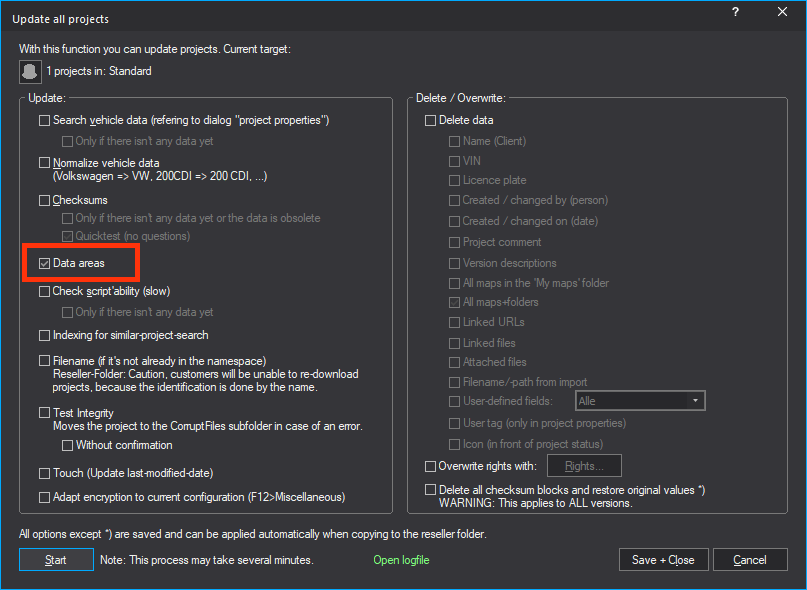FAQ
(Back to overview)Product:
WinOLS
Topic:
General
Question:
How do I update data areas?
Answer:
The data ranges in the projects are important for searching similar projects and are automatically determined by OLS550 and stored in the project file. When updates for OLS550 appear, it can be helpful to update affected older projects. You will then find a corresponding note in the release notes.
- ™Open the project list and search for affected projects:

- Select the projects. Right-click the selection. Select 'Update projects':
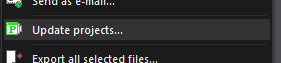
- Enable only the 'Data Ranges' option: (Requires WinOLS 5.42)